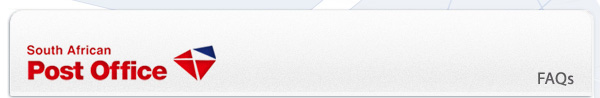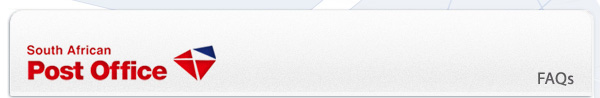|
 |
I have never used the Virtual Post Office before? |
|
 |
You need to register an online profile in order to login and make use of the range of services offered within the Virtual Post Office. |
 |
 |
 |
How do I register a profile? |
|
 |
Registration is an easy five step process. Simply follow the steps outlined below & within minutes you will be able to make use of the range of services offered within the Virtual Post Office. |
 |
|
|
| Step 1: |
Select the Register button on the Virtual Post Office homepage |
| Step 2: |
Select your Profile Type |
| Step 3: |
Complete the Registration Form and Submit |
| Step 4: |
Login using the temporary access details sent to you by email |
| Step 5: |
Select and confirm a permanent password for secure future login |
|
 |
 |
 |
How do I login to the Virtual Post Office? |
|
 |
Enter your username (email address) and password and select "Login" on the homepage. Remember the password field is case sensitive. |
 |
 |
 |
I registered for the service, but I can't remember my password? |
|
 |
Select the "Forgot Password" icon on the homepage and enter the email address you used to register your online profile. The system will automatically send you an email containing your access details that you can use to login to the Virtual Post Office. |
 |
 |
 |
I have a username and password, but I am having problems logging in. |
|
 |
If you are experiencing problems logging into the Virtual Post Office, using your username and password, make sure that you are entering your details correctly. Please note that both the username and password fields are case sensitive. If the problem persists, use our Online Contact Us form and provide a description of the problems you are experiencing. Alternatively call the Customer Contact Centre on 0860 086 860, where a friendly agent will assist you. |
 |
 |
 |
Can I update my personal details? |
|
 |
The Virtual Post Office allows you to update your personal details of both your online profile, as well as that of your Post Box/Private Bag accounts.
To update you Profile Details, simply select the "My Profile" option on the navigation menu & either:
- Update your personal details,
- Change your password,
- Change your email address, or
- Update your communication preferences for receiving SMS, MMS or email notifications.
To update the Personal Details of a Post Box/Private Bag Account Holder, simply select the "PO Boxes" option on the navigation menu, select the corresponding account you wish to update and proceed to update your personal details. Alternatively, you can call the Customer Contact Centre at 0860 086 860 and quote your Post Box/Private Bag number, postal code and identity number.
|
 |
 |
 |
My email address has changed. How do I update my information? |
|
 |
Before you proceed, note that your email address is used as the username to access the Virtual Post Office. To update the email address of your online profile, simply select the "Change Email" option under the "My Profile" section on the navigation menu. Proceed to complete the relevant fields. Please note you have to be logged into the Virtual Post Office to perform this function. If you experience difficulty updating your email address, please contact the Customer Contact Centre at 0860 086 860. |
 |
 |
 |
How do I view my Post Box/Private Bag renewal notice? |
|
 |
To view the Post Box/Private Bag renewal notice, simply select the "PO Boxes" option on the navigation menu, select the corresponding account you wish to view. The electronic renewal notice will be displayed. |
 |
 |
 |
What payment options are available? |
|
 |
The Virtual Post Office supports the following payments:
- Credit Card payments using Visa or MasterCard but this excludes traffic fines in Johannesburg & Pretoria (AARTO fines).
- Masterpass,
- Electronic Funds Transfer/Bank Deposits (all users)
|
 |
 |
 |
Will I receive some type payment confirmation or proof of payment? |
|
 |
As soon as a successful payment is made on the Virtual Post Office, a Copy Tax Invoice will automatically be emailed to the email address of the online profile user.
Please Note:
- All proof of payments is sent as a PDF attachment in an email. In order to view or print the Copy Tax Invoice, online users would be required to have the latest version of Adobe Acrobat Reader installed on their personal computers. To download the latest version please visit www.adobe.com.
In some instances corporate firewall, virus protection software and email servers block email messages with attachments. If you have not received a Copy Tax Invoice, please contact our Customer Contact Centre at 0860 086 860, and request for a Copy Tax Invoice to be re-generated and faxed to you.
|
 |
 |
 |
I have not received any proof of payment? |
|
 |
In some instances corporate firewall, virus protection software and email servers block email messages with attachments. If you have not received a Copy Tax Invoice, please contact our Customer Contact Centre at 0860 086 860, and request for a Copy Tax Invoice to be re-generated and faxed to you. |
 |
 |
 |
What is a penalty fee? |
|
 |
When a Post Box/Private Bag has not been renewed by 31 January, a once-off penalty fee of R40.00 will be added to the annual renewal fee, as a penalty for late payment. |
 |
 |
 |
How can I be sure my Post Box will not be locked if I pay using any of the electronic channels? |
|
 |
In addition to the payment status of accounts being updated real time on the Post Box Administration system, weekly reports are also sent to all branch managers to inform them of Post Boxes & Private Bags which have been paid via all the electronic channels. |
 |
 |
 |
What do I do if my Post Box is locked but I've paid for the renewal online? |
|
 |
Please inform the branch manager immediately, using the Copy Tax Invoice as a proof of payment. Alternatively please contact our Customer Contact Centre on 0860 086 860. |
 |
 |
 |
What payment channels are available for me to renew my Post Box/Private Bag account? |
|
 |
You are now able to renew your Post Box/Private Bag account using any one of the following channels:
- Post Office Branches nationally
- The Virtual Post Office
|
 |
 |
 |
I have a question relating to the Virtual Post Office |
|
 |
In order to contact the Customer Contact Centre please complete and submit the Contact Us form online or call 0860 086 860 and an agent will assist you! |
 |
 |
 |
Does the Virtual Post Office support all browsers? |
|
 |
The Virtual Post Office supports the following browsers:
- Internet Explorer (Version 7 & Higher)
- Opera
- Chrome
- Mozilla Firefox
- Safari
If you experience any technical difficulty transaction online, please bring it to our attention by either submitting an Online Contact Us form or call 0860 086 860 and an agent will assist you.
|
 |
 |
 |
How do I pay for my fines before I have logged in? |
|
 |
Select the Traffic Fine counter on the homepage and search for the traffic fine by providing the notice number for the fine. Select the option to search for this traffic fine and if the fine is valid and within the areas covered by the South African Post Office, then it will be displayed to the customer.
|
 |
 |
 |
How do I pay for my fines after I have logged in? |
|
 |
You must select the option to view the traffic fine counter. This page will display any traffic fines you may have for the areas that we cover for the ID that you have registered with us on the Virtual Post Office.
|
 |
 |
 |
What payment options do I have to pay for my Traffic Fines? |
|
 |
You will be able to pay with a credit card for specific areas
- Masterpass
- Credit card but this excludes traffic fines in Johannesburg & Pretoria (AARTO Fines).
- This also excludes Diners & American Express credit cards.
|
 |
 |
 |
How do I get notified of my traffic fines as and when I receive one? |
|
 |
You must select the option to notify me which will provide you with the option to accept the
|
 |
 |
 |
Can I pay for fines belonging to another ID? |
|
 |
You can currently not pay for a fine that does not belong to the ID number that you have used to register your profile.
|
 |
 |
 |
Do I receive a proof of payment? |
|
 |
Once you have made a successful payment, you will be emailed a proof of payment for the traffic fine you had paid.
|
 |
 |
 |
What if I cannot find my traffic fine on the Virtual Post Office? |
|
 |
If you dont find your traffic fine on the Virtual Post Office, then please the Local Authority that issued your traffic fine for more details on your fine.
|
 |
 |
 |
If I am a business whose traffic fines are displayed on the Virtual Post Office? |
|
 |
The traffic fine/s belonging to the ID registered on the profile is displayed on the Virtual Post Office. |
 |
| |
|
|
 |
 |